Keeping an eye on your furry friends goes beyond just security—Arlo cameras can become a powerful tool for pet parents who want to monitor, entertain, and even train their animals when they’re away. In this post, we’ll explore how to transform a standard Arlo setup into a dedicated pet-monitoring system, covering everything from custom motion zones to creative automations.
Why Use Arlo Cameras for Pet Monitoring?
-
Peace of Mind: Whether you’re at work or running errands, a live feed of your pet’s midday antics can be reassuring.
-
Safety Tracking: Spot if Fluffy is getting into places she shouldn’t—like chewing curtains, jumping on the counter, or squeezing through a partially open door.
-
Behavior Insights: Notice patterns—excessive pacing when you’re gone, frequent visits to the water bowl, or long naps in unusual spots.
-
Entertainment Value: Catch silly moments (a dog chasing its tail), which you can rewatch later or share with friends and family.
1. Choosing the Right Arlo Camera and Placement
1.1 Camera Type
-
Battery-Powered Models (e.g., Arlo Pro 3/4): Ideal if you need flexible placement without worrying about outlets.
-
Wired Models (e.g., Arlo Ultra, Base Station–connected): Better for continuous power, especially if you want 24/7 monitoring or frequent live checks.
1.2 Placement Tips
-
Eye-Level Mounting: Position cameras at your pet’s height—around 1.5 to 2 feet off the floor—to capture their face and body movement clearly.
-
Key Activity Zones:
-
Feeding Area: Monitor meal times to confirm your pet is eating normally.
-
Favorite Resting Spot: Catch how long they nap. Extended inactivity could signal an issue.
-
Entryway/Doors: See if your dog barks or scratches at the door when you’re not home.
-
Litter Box or Pet Door: For cats or smaller animals, ensure their litter box is clean or they’re not getting stuck.
-
Pro Tip: Use a small shelf or sturdy bracket to keep the camera out of paws’ reach—pets love investigating “new” gadgets and might knock over a freestanding unit.
2. Configuring Pet-Friendly Motion Zones
By default, Arlo’s motion detection is tuned to pick up any moving object. For pet monitoring, you’ll want to reduce false alerts (e.g., passing cars outside a window) while guaranteeing you don’t miss Fido’s antics.
-
Open the Arlo App → Devices → Select Your Camera → Mode Settings
-
Create an “Activity Zone”
-
Draw Around Pet Areas: Use the on-screen drawing tool to outline your pet’s usual range—under the coffee table, around the feeding station, or the corner of the living room where the cat likes to chase a laser pointer.
-
Exclude Irrelevant Zones: If a large window or ceiling fan often triggers motion, exclude those regions.
-
-
Set Sensitivity Levels
-
Start at Medium Sensitivity: Too high means every twitch of a curtain or dust motes will send an alert; too low might miss a small pet.
-
Test & Adjust: Have a friend walk through the zone at your pet’s height—see if the camera correctly registers motion. Tweak up or down until your pet reliably triggers and background motion does not.
-
Pro Tip: If your pet is small (like a kitten or toy breed), reduce the minimum object size (in pixels) in Advanced Settings so the camera doesn’t ignore their smaller body.
3. Customizing Notification Settings for Pets
Receiving a notification every time your dog shifts in his sleep can quickly become overwhelming. Here’s how to fine-tune alerts so you only get the most relevant pet-related updates:
-
Open Arlo App → Mode Settings → Select Camera → Push Notifications
-
Choose “Only Activity Zones”
-
This ensures you only get alerts when your pet enters the specific zone you carved out—no more barking at passing cars.
-
-
Disable “Rich Notifications” if They’re Distracting
-
If you prefer a simple “Pet Activity Detected” rather than a snapshot, toggle off rich notifications.
-
-
Set In-App Schedules (Optional)
-
If your pet sleeps from 10 p.m. to 6 a.m., you might only want daytime notifications. Create a schedule so alerts only come when they’re most active.
-
Pro Tip: Use Email or SMS notifications sparingly—push notifications are usually enough. Too many channels can clutter your inbox and lead to missed alerts.
4. Leveraging AI Detection (If You Have Arlo Secure)
Arlo Secure’s AI detection can distinguish people, vehicles, and pets. For pet monitoring:
-
Enable “Pet Detection”:
-
In the Arlo Secure dashboard, toggle on “Animal” detection to receive smarter alerts.
-
You’ll see shorthand notifications like “Animal detected in living room.”
-
-
Combine with Custom Activity Zones:
-
Even if other pets (a neighbor’s cat strolling by your window) appear, Activity Zones ensure only your pet’s typical roaming areas trigger alerts.
-
-
Review “Smart Alerts” in the Arlo App:
-
The timeline will categorize clips: “Person,” “Animal,” “Vehicle,” etc. When reviewing footage later, filter by “Animal” to quickly find all pet-related events.
-
Pro Tip: If your dog tends to nap near a sunny window (which sometimes looks like motion), AI detection can help avoid false pet alarms by identifying the difference between sunlight glare and your pet’s fur.
5. Integrating with Other Smart-Home Devices
Making Arlo part of a broader pet-care routine can streamline your monitoring experience:
-
Smart Plugs for Automatic Treat Dispensing
-
Example: Use an outlet-connected treat dispenser like the PetSafe Smart Feed. In IFTTT or SmartThings, create an automation: “If Arlo detects a pet in the feeding zone between 5 p.m.–6 p.m., trigger treat dispenser.” Reward Fluffy right on time, even if you’re in a meeting.
-
-
Voice Announcements via Alexa/Google Home
-
Example: “When motion is detected in the backyard zone, announce ‘Rover’s in the backyard’ on your Echo Dot.”
-
This is helpful if you share space with multiple people—everyone knows when the dog is wandering outside without having to check the app.
-
-
Smart Lighting for Comfort or Safety
-
Nightlight Mode: If you have motion-activated bulbs (Philips Hue, TP-Link Kasa, etc.), set a rule: “If pet detected after 10 p.m., turn on hallway light at 30% brightness for 2 minutes.” This helps prevent your cat from stumbling in the dark and gives you a quick visual check when you return home.
-
-
Environmental Sensors
-
Temperature Alerts: Pair Arlo insights with a smart sensor (like a Wyze or Aqara temperature sensor). If your pet’s room gets too hot or cold, you’ll get a combined alert: “Animal activity detected AND indoor temperature is 85°F.” Knowing conditions ensures you can intervene—maybe turn on a fan or heater.
-
Pro Tip: Keep automations simple. Too many chained triggers can introduce latency; stick to one or two well-defined actions so your pet gets prompt responses (treats, lights) without long delays.
6. Creative Pet-Monitoring Use Cases
6.1 Monitoring Separation Anxiety
-
Scenario: Your dog whines when left alone.
-
Setup: Place an Arlo camera facing their favorite spot near the front door. If they stand there for more than 5 minutes (detected via continuous motion), send a notification so you can call them (or use a smart speaker to talk to them via two-way audio).
-
Benefit: Catch moments when they’re stressed and use remote voice to calm them down or leave a calming message.
6.2 Training Reinforcement
-
Scenario: You’re crate-training a puppy.
-
Setup: Aim an Arlo camera at the crate area. When the puppy goes into the crate (motion detected in the crate zone), trigger a smart plug that releases a treat or turns on a soft “good job” speaker announcement.
-
Benefit: Automates positive reinforcement even when you’re not at home, speeding up the training process.
6.3 Tracking Senior Pet Activity
-
Scenario: Your older cat or dog has mobility concerns.
-
Setup: Use an Arlo wire-free camera near the bed or litter box. If there’s unusually frequent activity late at night, you (or a pet sitter) can be alerted to check on them.
-
Benefit: Identifies possible medical issues (like frequent urination) early, helping you consult a veterinarian before things worsen.
6.4 Virtual Pet Playdates
-
Scenario: You and a friend both have lively dogs.
-
Setup: Share camera access with your buddy (Arlo allows limited “shared user” accounts). During a video call, both of you can watch your dogs play in real time, even tossing a toy toward the camera to encourage interaction.
-
Benefit: Keeps pets stimulated socially—even when confined—while also giving you both a lighthearted break.
7. Tips for Ensuring Smooth Pet Monitoring
-
Keep the Lens Clean:
-
Pets can sniff or paw at cameras. Check monthly for paw prints, dust, or fur buildup. Clean with a microfiber cloth to maintain clear video.
-
-
Secure Mounts and Cabling:
-
If using wired models, conceal cables inside cord covers or behind molding. Even a curious kitten can chew through exposed wires.
-
-
Use Dedicated Wi-Fi SSID (if possible):
-
If your router supports multiple SSIDs, put cameras on a separate network. This prevents pets knocking over a Wi-Fi mesh node (and taking down all devices) and can improve overall performance.
-
-
Rotate Battery-Powered Cameras Seasonally:
-
In hot summers or cold winters, battery performance can dip. Rotate batteries through chargers every month to ensure you don’t lose power during critical periods.
-
-
Regularly Review Activity Logs:
-
Check the “Activity” feed at least once a week. Look for any odd patterns—sudden jumps in activity might indicate a mischievous neighbor cat or a new neighbor who’s encouraging your dog to bark at their fence.
-
-
Invite a Trusted Family Member or Pet Sitter as a Shared User:
-
If you’ll be away on vacation, add someone you trust to your Arlo account with “Limited Access” so they can check on your pet and even grant them a quick talk-through via two-way audio.
-
8. Wrapping Up
Using Arlo cameras for pet monitoring turns a simple security system into an interactive, customizable pet-care solution. By carefully placing cameras, setting pet-focused activity zones, and integrating with other smart devices, you can:
-
Encourage good behavior through automated treats or announcements.
-
Detect health concerns early by noticing changes in activity patterns.
-
Reduce separation anxiety with remote check-ins and two-way audio comfort.
-
Enjoy endless entertainment by catching every playful jump, tail wag, and kitty loop-de-loop.
Whether you’re a first-time pet parent or a seasoned animal lover, harnessing Arlo’s flexibility means you never miss a moment—no matter where life takes you. So grab your Arlo app, map out your pet’s favorite spots, and get ready to experience “pet cam” monitoring that goes far beyond standard security.
Ready to set up your pet-friendly Arlo zones? Crack open the Arlo app, draw your first Activity Zone, and hit record—your pets are about to become the new stars of your smart home.