Setting up an Arlo camera doesn’t have to be complicated. Whether you’re doing it for the first time or reconnecting a device, this guide walks you through each part of the process in plain terms. At Aren Home Connect, we offer independent guidance for Arlo, Ring, Nest, and more.
Step 1: Get the Arlo App
Start by downloading the Arlo Secure app from the App Store or Google Play. Once installed, sign up or log into your account.
Step 2: Power the Camera
If your Arlo model is wireless, fully charge the batteries before continuing. For wired models, plug the camera into a stable outlet. Starting with full power helps everything go smoothly.
Step 3: Add the Device
In the app, tap “Add New Device” and choose your camera model. Follow the prompts — you may need to press a sync button or scan a QR code, depending on the model. Wait for confirmation that the camera is connected.
Step 4: Connect to Wi-Fi
Your phone should be on a 2.4 GHz Wi-Fi network. The Arlo app will ask for your Wi-Fi password — enter it, and the camera will link up. This part may take a minute or two.
Step 5: Choose Where to Put It
Now that it’s connected, figure out where the camera should go:
- Avoid pointing it at bright lights or glass
- Place it high enough for a clear view
- Use the app preview to test the angle
Step 6: Adjust the Features
Inside the Arlo app, go to the settings for your camera. There, you can:
- Turn motion alerts on or off
- Set up alert zones
- Change the recording schedule
- Choose how and when to receive notifications
Make changes that fit your routine and your home.
Extra Advice
- If your phone can’t detect the camera, try restarting the app and the camera.
- For better video, make sure the Wi-Fi signal is strong.
- To save battery, adjust motion sensitivity or shorten video clip lengths.
Done and Watching
With everything set up, your Arlo camera is ready to keep an eye on things. Once it’s in place and working right, it’s one less thing to worry about.