Choosing the right Arlo subscription plan can be confusing. With multiple tiers—ranging from free, basic storage to fully featured AI detection—knowing which level meets your needs is key to getting the best value out of your investment. In this post, we’ll explore each Arlo plan, compare their features and pricing, and help you decide which tier makes sense based on your lifestyle and security requirements.
Why a Subscription Plan Matters
Arlo cameras are renowned for their ease of installation, weatherproof design, and reliable video quality. However, many advanced features—such as cloud storage beyond a few days, smart object detection, and 24/7 emergency response—are gated behind subscription plans. While the free tier provides basic live streaming and limited rolling storage, upgrading can unlock:
-
Extended cloud storage (beyond the 7-day horizon)
-
AI-powered detection (people, vehicles, packages, pets)
-
Advanced notifications (ready-made activity zones, custom alerts)
-
Professional monitoring and emergency dispatch (where available)
By understanding how Arlo’s plans differ, you’ll know exactly which capabilities you need—and which you can skip.
Plan Overview: From Free to Fully Featured
Arlo currently offers three main subscription tiers:
-
Arlo Free (No Subscription)
-
Arlo Secure
-
Arlo Secure Plus
Below is a high-level comparison before we dive into details:
| Feature | Arlo Free | Arlo Secure | Arlo Secure Plus |
|---|---|---|---|
| Rolling Cloud Recording | 7 days (up to 5 cameras) | 30 days (per camera) | 60 days (per camera) |
| AI Object Detection | Basic (motion only) | People, Vehicles, Animals, Packages | People, Vehicles, Animals, Packages |
| Smart Notifications | No | Yes | Yes |
| Activity Zones & Smart Alerts | No | Yes | Yes |
| Rich Notifications (Snapshots) | No | Yes | Yes |
| 24/7 Emergency Response | No | Optional (select regions) | Optional (select regions) |
| AVAILABILITY FOR LIVE VIEW | Yes | Yes | Yes |
| DVR–Local-Storage Compatibility | Depends on Base | Depends on Base | Depends on Base |
| Price (USD) | $0/month | $3–5 per camera/mo¹ | $10+ per camera/mo¹ |
¹Pricing may vary based on region and promotional offers. Always check Arlo’s official site for the most current rates.
1. Arlo Free (Basic Cloud Storage)
Who it’s for:
-
Homeowners or renters on a tight budget
-
Households that only need live streaming or minimal event recording
-
Occasional users who want to test Arlo cameras before committing
Key Features:
-
7 days of rolling cloud recording for up to five cameras
-
Live streaming via Arlo app or web portal
-
Limited motion-triggered clips stored in the cloud (seven-day window)
-
Basic notifications sent to your phone when motion is detected
Pros:
-
No recurring cost—you can set up multiple Arlo cameras free of charge.
-
Easy onboarding—out of the box, you have up to a week’s worth of motion-triggered videos.
-
Adequate for casual monitoring—perfect if you only occasionally check your cameras or rely on live view most of the time.
Cons:
-
Limited storage—after seven days, clips get deleted, and there’s no local-archiving guarantee unless you manually export videos.
-
Motion-only alerts—no distinction between people, vehicles, or pets. This can lead to false alarms if a windy tree branch or passing car triggers the sensor.
-
No advanced features—no smart zones, priority notifications, or professional monitoring.
Example Use Case:
If you live in a small apartment and simply want to check in on your front door or monitor a back patio sporadically, the free tier may suffice. You’ll receive a push notification for any motion detected and can review the last seven days’ worth of clips (up to five cameras). If you don’t need to sort events by object type—just a “motion happened, check it” approach—the free tier keeps your overhead at zero.
2. Arlo Secure
Who it’s for:
-
Families who want fewer false alerts (distinguishing people from animals)
-
Homeowners who need longer historical footage (up to 30 days per camera)
-
Users who want foundational AI-driven features without going all-in
2.1 What You Get with Arlo Secure
-
30 Days of Cloud Storage (per camera)
-
Review motion-triggered recordings for up to 30 days.
-
Storage capacity varies by camera resolution—1080p vs. 4K models may consume more space.
-
-
AI-Powered Object Detection
-
People Detection: Reduces false alarms from passing wildlife.
-
Animal & Vehicle Detection: Get alerts only when a car or person (not a squirrel) triggers your camera.
-
Package Detection: Especially handy if you get frequent deliveries (see “Package Arrived” snapshots).
-
-
Smart Notifications & Activity Zones
-
Activity Zones: Draw custom-shaped regions (e.g., driveway, front porch) so you only get alerts when motion falls within those boundaries.
-
Rich Notifications: Instead of a generic “Motion detected,” you see a snapshot of what tripped the camera—people, car, or package.
-
-
Rich Notification History
-
View up to 30 days of thumbnail snapshots in your notification feed.
-
Tap any thumbnail to jump straight to the relevant video clip.
-
-
Professional Monitoring (Optional Add-On in Some Regions)
-
In select areas (primarily U.S. and Canada), Arlo Secure can partner you with a professional monitoring center.
-
If an alarm (or specific event) is triggered—burst of motion, glass break detected—the monitoring center can dispatch local emergency services on your behalf.
-
-
Priority Customer Support
-
Faster access to Arlo’s support team via chat or phone.
-
2.2 Pricing and Value Proposition
-
Monthly Cost: Roughly $3–$5 per camera per month, depending on region (billed annually for a discounted rate).
-
Annual Cost: $30–$50 per camera per year if you commit to an annual subscription.
Is It Worth It?
-
If you have a home office or store expensive equipment at home, knowing whether a person or pet triggered an alert can be the difference between ignoring a false positive and responding to a real intruder.
-
Thirty days of storage means you can review footage from an entire month—crucial if you’re away on vacation and need to see what happened two or three weeks ago.
-
Even if you don’t opt for professional monitoring, the advanced object detection alone often pays for itself by minimizing “alert fatigue.”
3. Arlo Secure Plus
Who it’s for:
-
Small business owners who need extensive retention (60 days+) for insurance or liability reasons
-
Tech enthusiasts who want every pro-level feature Arlo offers
-
Larger households with multiple family members and complex camera setups
3.1 Premium Features
-
60 Days of Cloud Storage (per camera)
-
Twice the retention of Arlo Secure; ideal if you need a longer video archive (e.g., construction sites, rental property owners).
-
-
All Arlo Secure Features
-
Includes everything in Arlo Secure: AI detection, activity zones, professional monitoring, etc.
-
-
Faster Emergency Dispatch
-
In certain locales, Arlo Secure Plus customers may receive expedited priority dispatch, meaning the monitoring center moves to call authorities more rapidly during emergencies.
-
-
Extended Professional Monitoring Options
-
Potential discounts on monitoring rates when bundled with Secure Plus.
-
Some regions include “self-monitor” plus “backup monitoring” at no extra charge (where available).
-
-
Enhanced Support & Warranty
-
Access to premium phone support lines.
-
Extended warranty coverage (may vary by region).
-
3.2 Pricing Considerations
-
Monthly Cost: Starting around $10 per camera per month (again, region-dependent)
-
Annual Cost: Roughly $100–$120 per camera per year if paid yearly
Is Secure Plus Overkill?
-
If you’ve got a high-value home—full of electronics, art, or expensive tools—and want maximum historical footage and priority emergency response, Secure Plus may be justified.
-
Small business owners (e.g., retail shops, daycares) who need extended video archives for liability or insurance claims often find 60 days of continuous, timestamped recordings invaluable.
-
If you’re a “set it and forget it” type who doesn’t want to worry about running out of storage, the peace of mind from Secure Plus is considerable.
4. Comparing Plans Side by Side
| Feature | Free | Arlo Secure | Arlo Secure Plus |
|---|---|---|---|
| Cloud Recording Retention | 7 days | 30 days | 60 days |
| Max Cameras Covered (for free tier) | 5 cameras | Unlimited (but charged per camera) | Unlimited (but charged per camera) |
| AI-Powered Object Detection (people, vehicles, animals, packages) | No | Yes | Yes |
| Smart Notifications (rich snapshots & activity zones) | No | Yes | Yes |
| Professional Monitoring (optional in regions) | No | Optional (add-on) | Optional (add-on) |
| Professional Monitoring Dispatch Priority | N/A | Standard | Expedited (in select regions) |
| Advanced Customer Support | No | Yes | Premium |
| Monthly Price (per camera, approximate) | $0 | $3–$5 | $10+ |
| Ideal Use Case | Casual use, live view only | Family/homeowner wanting AI alerts & 30-day archive | Small business or high-security home needing 60-day archive & fastest dispatch |
5. How to Decide: Matching Plan to Your Lifestyle
Below are a few scenarios to illustrate which plan aligns best with different use cases:
-
Student or Renter in a Small Apartment (Basic Security Needs)
-
Recommendation: Arlo Free
-
Why: You likely only need to check who’s at the door and occasionally review a short clip. The free tier’s seven-day rolling storage and live view are often enough.
-
-
Young Family in a Suburban Home (Motion Alerts, Minimal False Alarms)
-
Recommendation: Arlo Secure
-
Why: With kids or pets hoomg around, AI object detection prevents dozens of “false positive” notifications. 30 days of storage gives you time to review clips if needed (for example, if you misplaced your keys days ago).
-
-
Frequent Travelers or Snowbirds (Away for Weeks at a Time)
-
Recommendation: Arlo Secure (or Secure Plus if you need longer retention)
-
Why: If you’re often away for three weeks or more, 30-day storage ensures you can still check on events that happened early in your trip. If your journey lasts two months (or you want a robust archive for insurance claims), consider Secure Plus.
-
-
Small Business Owner (Office, Retail, or Daycare Security)
-
Recommendation: Arlo Secure Plus
-
Why: You need 60 days of footage for liability, payroll, or insurance reviews. Professional monitoring with expedited dispatch could be critical if an incident occurs after hours.
-
-
Home Office / Work-From-Home Professional
-
Recommendation: Arlo Secure
-
Why: You may need to confirm deliveries (package detection) or see if a service professional arrived. 30 days of storage keeps invoices, deliveries, and service visits documented.
-
6. Tips to Maximize Your Subscription
-
Bundle Cameras for Discounts
-
Arlo sometimes offers discounts if you subscribe multiple cameras under a single plan (e.g., family plan pricing). Check promotions in your Arlo account dashboard.
-
-
Leverage Activity Zones
-
Drawing zones around driveways or entryways reduces unwanted notifications (windblown branches, passing cars). This keeps your battery-powered camera from cycling too often, extending battery life.
-
-
Rotate Cameras Seasonally
-
If you have more cameras than you actively need year-round (for example, a seasonal pool area), deactivate unused devices in your plan to avoid extra fees.
-
-
Combine with Local Storage
-
If you own an Arlo base station with a USB port, plug in a hard drive and enable local backup. This ensures you always have a secondary copy of footage—even if your subscription lapses.
-
-
Check for Promotional Upgrades
-
Arlo occasionally runs limited-time offers: “First month of Arlo Secure free” or “Discounted Secure Plus rate.” Watch the Arlo app’s notifications to snag these deals.
-
7. FAQs About Arlo Subscriptions
-
Can I switch between plans at any time?
Exactly. You can upgrade or downgrade your subscription tier from your Arlo account dashboard. Downgrading from Secure to Free will forfeit clips older than seven days; make sure to download any important videos before changing tiers. -
Do I need one subscription per camera, or can I bundle multiple cameras?
Arlo’s pricing is usually per camera. However, they offer “pack” deals (e.g., pay for four cameras and get two additional cameras covered for free). Always check the “Manage Subscription” section in your account for bundle options. -
Does local base station storage replace the need for a subscription?
No. A local USB drive only backs up motion-triggered clips locally; the Arlo cloud still handles notifications, AI detection, and remote access. A subscription unlocks cloud-based features that local storage alone can’t provide. -
If I cancel a paid subscription, do I lose my stored clips immediately?
Once you cancel Secure or Secure Plus, your clips remain in the cloud until the end of your current billing cycle. After that, you revert to the free 7-day rolling window—older clips will be purged automatically. -
Is professional monitoring available globally?
Professional monitoring (emergency dispatch) is currently limited to select regions (mostly U.S. and Canada). If you live elsewhere, you’ll still benefit from AI detection and extended storage, but the 24/7 dispatch option may not appear in your plan.
8. Conclusion: Finding Your Best Fit
When it comes to Arlo subscriptions, there’s no one-size-fits-all answer. If you simply need live streaming and a week’s worth of recordings for a small, low-risk location, the free tier is more than sufficient. On the other hand, most households or small businesses will find Arlo Secure’s 30-day storage and AI detection features indispensable—especially if you want to minimize false alerts and keep a monthlong video archive. For commercial spaces, high-end homes, or anyone requiring longer retention (for legal or insurance reasons), Arlo Secure Plus offers a full suite of benefits, including 60-day storage and priority monitoring.
Before committing, ask yourself:
-
How long do I need to store video clips? (7 days vs. 30 vs. 60)
-
Do I want AI-driven object detection to reduce false alarms?
-
Will I use professional monitoring services?
-
Am I comfortable paying a small monthly fee for peace of mind?
Once you’ve answered these questions, choose the plan that strikes the right balance between cost and features. And remember: you can always upgrade or downgrade later without penalty—just be mindful of any existing footage you might lose by stepping down.
Ready to upgrade? Log in to your Arlo web portal or mobile app, navigate to “Subscription”, and explore which tier unlocks the exact features you need. Whether you opt for Free, Secure, or Secure Plus, you’ll know you have complete, customizable protection that grows as your security demands change.