Smart cameras like Arlo can make your home feel safer, but when they stop working the way they should, they can become frustrating fast. Whether you’re dealing with a camera that’s not recording, a live feed that won’t load, or alerts that never come through — this guide walks you through simple troubleshooting steps to help you get your Arlo system back on track.
1. Camera Not Recording? Check These First
If your Arlo camera isn’t recording motion or events:
- Make sure the camera is armed in the app (go to Mode > select device > ensure it’s set to record).
- Check motion sensitivity settings. If set too low, the camera might not detect anything.
- Review your activity zones (for Arlo Smart users) — your camera only records when movement happens in those zones.
- Storage full? If you’re using local storage, make sure there’s space available.
2. Camera Offline or Not Connecting
If your Arlo camera shows as “offline” in the app:
- Check the Wi-Fi connection. A weak signal or changed password can knock your device offline.
- Power cycle the camera. Remove the battery or unplug it, wait 10 seconds, and power it back on.
- Re-add the device if it still doesn’t show up — go to the Arlo app and re-sync it with your system.
3. Not Receiving Notifications?
If you’re not getting motion or sound alerts:
- Make sure notifications are enabled in the Arlo app and in your phone’s notification settings.
- Check Do Not Disturb mode on your phone.
- Ensure the camera is armed and rules are active.
4. Video Quality Is Poor or Choppy
If the footage is blurry or laggy:
- Move the camera closer to your router or use a Wi-Fi extender.
- Lower video quality settings in the app to reduce lag.
- Make sure no other devices are hogging your network bandwidth while streaming.
5. Audio Not Working
If you can’t hear audio from your Arlo camera:
- Check volume settings on both the app and your phone.
- Ensure microphone access is allowed for the Arlo app.
- Restart the camera if audio cuts out during live viewing.
When to Contact Arlo Support
If none of the above steps work, and you suspect a hardware issue, it’s best to reach out directly to Arlo’s customer support through their official app or website.
Need help setting things up or making changes?
At Aren Home Connect, we guide you through every step — no tech talk, just straightforward help to get your Arlo system working the way it should.
Call +1 (424) 250-0392 for expert help!